Sacramento Cybersecurity Company
Request a Consultation with our Cybersecurity Firm in Sacramento, CA!
Our Trusted Clients


















Sacramento’s Most Trusted Cybersecurity for SMBs That Can’t Afford Downtime
About GroupOne IT’s Cybersecurity
AWARD-WINNING MANAGED SERVICES IN SACRAMENTO








End-to-End Protection Sacramento Companies Trust to Reduce Cyber Risk
Zero-Impact Onboarding
Your team stays fully productive while we harden your environment, so you start more secure on day one without losing workflow, revenue, or momentum.
Unified Security Oversight
One partner manages every control end-to-end, reducing breach points and cutting operational noise so your business runs smoother and stays consistently protected.
Proactive Incident Prevention
Threat patterns are corrected before turning into outages, helping you avoid downtime, reduce IT chaos, and maintain stable, predictable operations year-round.

Advanced Cybersecurity For Sacramento’s Fast-Growing Organizations
Network Security
It prevents unauthorized access, blocks malicious activity, and ensures every device, user, and connection follows strict security standards.
With a fully protected network, your team stays productive, your data stays private, and your business stays resilient against evolving cyber threats.
NextGen Antivirus Protection
It continuously scans files, applications, and processes for suspicious behavior, ensuring malware, spyware, and viruses are stopped at the earliest stage.
With updated threat intelligence and automated remediation, your systems remain clean, stable, and ready to support the daily demands of your business.
Endpoint Detection and Response
It monitors each device for risky behaviors, unauthorized access, and hidden vulnerabilities, ensuring your organization maintains a consistent security standard.
By safeguarding endpoints, you reduce attack surfaces, protect remote workers, and keep your operations running smoothly without interruptions.
Anti-Phishing Protection
It analyzes incoming messages, flags suspicious content, and blocks dangerous communication before it reaches your employees.
By preventing phishing attempts at the source and raising awareness among users, this protection helps reduce costly breaches caused by human error.
Ransomware Protection
It continuously monitors system activity, identifies unusual patterns, and stops ransomware behaviors before it spreads across your network.
With layered defenses, rapid containment, and reliable recovery measures, your organization can operate confidently knowing that even the most aggressive attacks are detected early and mitigated effectively.
Our Partners












Proven IT Security in Sacramento Backed by Key Metrics

Managed Cybersecurity Services Built on a Fully Unified Cyber Stack
Our cybersecurity stands apart because every partner-client receives a complete, pre-built security stack, not a menu of optional add-ons.
Your protection includes 24x7 SOC monitoring, AI/ML-driven phishing and malware prevention, DNS and content filtering, PAM, EDR, vulnerability management, MFA, and ongoing security awareness training.
We begin with a deep onboarding audit covering systems, vulnerabilities, and compliance frameworks like HIPAA, NIST, PCI DSS, and more.
Then we implement safeguards with zero disruption to your team.
This unified, insurance-aligned approach ensures every client meets modern security standards without guesswork, complexity, or gaps.
See How Secure Your Business Is
All the Managed IT Services in Sacramento You Need
Case Studies



Frequently Asked Questions
Your environment is secured with continuous monitoring, AI-driven detection, advanced access controls, and layered defenses designed to meet modern insurance and compliance requirements.
This ensures consistency, standardization, and long-term stability across your entire technology ecosystem.
Yes. Your environment is monitored around the clock by a dedicated Security Operations Center that investigates and responds to suspicious activity at any hour.
This ensures threats are handled quickly and effectively, even outside standard business hours.
You get peace of mind knowing a real team is watching your systems continuously, not automated alerts or outsourced overnight coverage.
Our stack includes advanced phishing and malware prevention, endpoint protection, content and DNS filtering, privileged access controls, vulnerability management, multi-factor authentication, and security awareness training.
These tools work together to reduce risk, prevent breaches, and maintain a strong, consistent security posture across every device, user, and system in your environment.
Onboarding begins with a deep audit of your environment, including systems, vulnerabilities, identity controls, and compliance alignment.
We walk through the findings with your team and outline clear recommendations. Implementation is scheduled around your operations to avoid disruption, and every system is standardized using our documented process to ensure you start fully protected from day one.
Yes. We review your environment against common regulatory and industry frameworks and identify where improvements are needed.
Our security stack includes many of the controls required for certifications and insurance renewals.
We also provide ongoing guidance to help keep your organization aligned with evolving standards so compliance becomes a manageable, repeatable process, not a last-minute scramble.
Gain Confidence Knowing Your Security Never Takes a Break
Identify abnormal activity the moment it appears with intelligent monitoring that blocks threats before impacting your day-to-day operations.
Streamline your security posture by relying on seasoned specialists who manage defenses while your team focuses on advancing the business.
Empower your staff with practical training that strengthens awareness and reduces the chance of user-driven security incidents.
Protect every workstation, laptop, and mobile device with dynamic endpoint security that adapts to new vulnerabilities and attack methods.
Maintain audit readiness with ongoing risk reviews and expert support that ensures your policies and processes remain compliant year-round.