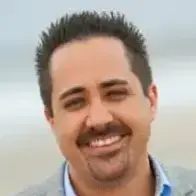In a world where technology is constantly changing and mobile devices are at the heart of our daily lives, managing these devices efficiently is crucial for organizations to ensure security, productivity, and seamless operations. Microsoft Intune, a cloud-based service, offers a comprehensive mobile device management (MDM) solution. Let's explore some standout features that make Intune an essential tool for managing clients' mobile devices.
Device Configuration and Compliance
Intune lets administrators create and deploy configuration profiles tailored to different mobile device types and platforms, including Android and iOS/iPadOS. These profiles can manage various settings, such as Wi-Fi, VPN, email configurations, and security policies. Intune ensures that devices meet organizational standards, such as minimum OS versions and password complexity, by enforcing compliance rules. This level of control helps organizations maintain a consistent and secure environment across all devices, reducing the risk of vulnerabilities and ensuring that all devices are configured correctly.
Moreover, Intune's compliance policies are not just set in stone. They can be customized to meet specific organizational needs, allowing administrators to set rules that ensure devices are encrypted, have antivirus software installed, and are not jailbroken or rooted. These policies can be applied to corporate-owned and personal devices, providing flexibility in managing various devices. This flexibility is significant in today's BYOD (Bring Your Own Device) culture, where employees use their personal devices for work purposes. Intune's ability to manage both types of devices ensures that security and compliance are maintained without compromising user convenience.
Security Management
Security is a top priority for any organization. Intune provides robust security features, including mobile threat defense integration, encryption, and device wipe capabilities. Administrators can set policies to prevent unauthorized access to corporate resources, ensuring that sensitive data remains protected. Additionally, Intune supports app protection policies that safeguard data within specific applications, such as Outlook and Teams. These policies can restrict actions like copying and pasting data from protected to unprotected apps, adding an extra layer of security.
Intune also integrates with Microsoft Defender for Endpoint, providing advanced threat detection and response capabilities. This integration allows administrators to monitor and respond to security incidents in real-time, ensuring that any threats are quickly identified and mitigated. Furthermore, Intune's conditional access policies can control access to corporate resources based on device compliance status, user location, and other factors. This ensures that only trusted devices and users can access sensitive information.
One of Intune's standout security features is its ability to remotely wipe devices. If a device is lost or stolen, administrators can initiate a remote wipe to remove all corporate data from it, preventing unauthorized access. This feature is crucial for protecting sensitive information and maintaining data security during a security breach.
Application Management
Intune simplifies app management, making it a task that administrators can confidently handle. It allows them to remotely deploy, update, and remove applications, integrating with Managed Google Play and Apple tokens and certificates for easy cross-platform management. This feature ensures that users can access the necessary tools while maintaining control over the applications installed on their devices. Administrators can create app catalogs that users can access to install approved apps, reducing the risk of installing unauthorized or malicious apps.
Additionally, Intune supports app configuration policies that can be used to pre-configure apps with specific settings. For example, administrators can configure email apps with the necessary server settings, reducing the need for users to enter this information manually. This not only improves user experience but also ensures that apps are configured correctly and securely.
Intune's app management capabilities extend to app protection policies, which help safeguard corporate data within apps. These policies can restrict actions such as copying and pasting data from protected to unprotected apps, ensuring that sensitive information remains secure. By controlling how data is accessed and shared within apps, Intune helps prevent data leaks and unauthorized access.
Remote Assistance
Providing support to users is essential for maintaining productivity. Intune integrates with TeamViewer, enabling administrators to offer remote assistance to users. This feature is handy for troubleshooting issues and guiding without the need for physical access to the device. Remote assistance can be initiated directly from the Intune console, allowing administrators to connect to users' devices and resolve issues quickly.
This capability is especially valuable in a remote work environment, where users may be spread across different locations. By providing remote support, organizations can ensure users receive timely assistance, minimizing downtime and improving overall productivity.
Device Inventory and Reporting
Intune offers comprehensive device inventory and reporting capabilities. Administrators can track device usage, compliance status, and security incidents through detailed reports. This information helps organizations make informed decisions about device management and identify areas for improvement. Reports can be customized to show specific data points, such as devices that are out of compliance, devices with security incidents, and devices that have not checked in recently.
Intune's reporting capabilities are not just about providing data. They include dashboards that visually overview device status and compliance, allowing administrators to identify trends and issues quickly. This proactive approach enables administrators to address potential problems before they escalate. Additionally, Intune integrates with Power BI, allowing organizations to create custom reports and dashboards that provide deeper insights into device management.
Generating detailed reports is crucial for maintaining transparency and accountability in device management. Organizations can use these reports to monitor compliance, track security incidents, and identify areas for improvement. By leveraging Intune's reporting capabilities, administrators can ensure that their device management practices are effective and aligned with organizational goals.
Key Takeaways
Microsoft Intune is a powerful tool for managing mobile devices, offering a range of features that enhance security, compliance, and productivity. By leveraging Intune's capabilities, organizations can ensure that their mobile devices are well-managed, secure, and optimized for business operations. Whether you're managing corporate-owned devices or personal devices accessing corporate resources, Intune provides the flexibility and control needed to meet your organization's needs while enhancing the user experience.
Intune's comprehensive feature set and integration with other Microsoft services make it an ideal choice for organizations looking to streamline their mobile device management processes. By adopting Intune, organizations can improve their security posture, ensure compliance with organizational policies, and provide a better user experience for their employees, all at a cost-effective price point.
In summary, Microsoft Intune is a versatile and robust solution for mobile device management. Its ability to manage device configurations, enforce compliance, enhance security, simplify app management, provide remote assistance, and offer detailed reporting makes it an invaluable tool for modern organizations. By implementing Intune, organizations can confidently navigate the complexities of mobile device management, ensuring that their devices are secure, compliant, and ready to support business operations.
Wrap-up
GroupOne IT specializes in providing Managed IT Services that help businesses stay ahead of these challenges. Whether in a full capacity, or a co-managed relationship, we provide IT Support, Cloud Services, Cyber Security, Voice (VoIP), Consulting, Microsoft Dynamics Services, and more. Simply put, we keep your systems up, your data secure, and your business thriving.