The business world can be a complicated and challenging place to navigate. There are many challenges to overcome, and one of the most common is IT problems. If you’re an IT professional or work in IT for a company, this blog post is for you. We’ll help make your life easier by solving some of the most common issues that arise with technology at work. For those who don’t work in IT but run their own business, we’ve also got ideas on how to avoid these problems from happening in the first place.
What are some of the most common IT problems?
Many problems can arise with technology, but some come up more often than others. Some of the most common issues include:
- Power issues: power outages and power surges happen all too frequently for businesses, disrupting work processes and operations.
- Audio issues: when you’re trying to conduct business over your phone line, you want to make sure that your callers can hear you.
- Connectivity issues: When Wi-Fi doesn’t work, we usually assume it’s a problem with our internet service provider or that there isn’t enough signal strength in the area where business needs to take place; it’s inconvenient and sets people up for failure.
- Driver issues: printers stop working because of outdated printer drivers; computers need updated drivers to communicate with new peripherals.
- Hardware issues: when the hardware on your computer isn’t working properly, you’re going to have a bad time trying to get any work done.
- Screen problems: Screens stop responding, dim for no apparent reason, or blue screen, which is referred to as the “blue screen of death,” resulting in frustration and loss of productivity. Because this is such a common problem, you must have a plan in place for when these issues arise.
Why is it essential to have a backup plan for your computer and data?
It would help if you always had a backup plan for your computer and data. With today’s technology, it’s easy to overlook the importance of backups because everything appears to be stable and reliable all of the time. However, you never know when things will change or go wrong. You could buy brand-new equipment only to find yourself in need of repairs three months later (or worse yet – replacement). And this is where having an up-to-date backup solution comes in handy. If there is ever a disaster that causes loss or damage, you will be able to recover quickly without spending too much money or taking more than a few hours out of your day to get back into the business.
How can you identify if there’s an issue with your hardware, software, or network?
It’s important to be able to tell the difference between hardware, software, and network issues. Hardware problems can include things like:
- Loud noises coming from a computer that shouldn’t be there
- A screen dimming or turning off without warning
- Power outages and surges causing damage to equipment
- Operating system problems could show up as blue screens of death (BSOD)
- Software trouble might look like: error messages popping up during routine operations programs.
- Programs not opening even after you get past an installation process
The easiest way to distinguish what kind of issue you’re dealing with is by asking yourself these questions: Was anything recently installed on your computer? Did it stop working right after that? If so, then it’s likely a software issue. Does the problem only happen on one computer, or are multiple computers having similar issues simultaneously? If you’re dealing with hardware problems across your network, then this is most likely an issue with either your cable modem/router combo device OR your wireless access point.
Tips for preventing future IT problems with your computer or network
Backup, backup, backup: this should go without saying, but a good backup plan will save you from headaches and lost productivity.
It would help if you had a plan that will cover all of your hardware and software data, including:
- your operating system
- all of the applications on your computer(s)
- any customizations you’ve made (settings, logos, etc.)
- customer and client information
- contact info
- contracts
- previous projects you’ve worked on and more.
In addition to backups, it’s also important that you are proactive when seeking technical support whenever issues arise. The more time you allow for your computer(s) or network device(s) to be out of order without any solution, the longer things will take to get back into business as usual.
Install antivirus software and keep it updated: viruses and malware are a major problem for businesses of all sizes. They can cause lost productivity, data loss, network slowdown, even server crashes. And if you don’t have an antivirus solution protecting your computer(s), then that could be just enough to get things back up and running after hours or on the weekend when there’s no IT support to be found.
It would help if you also considered installing a second antivirus software alongside your primary one, such as Malwarebytes Anti-Malware because each program has its strengths and weaknesses. And it doesn’t hurt to have more than one layer of protection in place for when things go wrong.
Check cables(ethernet cable, USB cable, charging cable) for wear and tear: Cables are a weak point of the network. Poorly connected cables can result in slow speeds, loss of power source and connectivity, and even more serious issues like equipment failure. That’s why it’s important to check on your cabling regularly. At least twice per year is recommended for optimal performance. There are two good ways you can do this: physically checking each cable with a cable tester or using your device’s built-in tools to run an internet speed test.
IT is not just for computers. If you’re having issues with the software, hardware, and network devices, then it can be difficult to tell the difference between what needs immediate attention and what can wait until tomorrow – especially if you don’t have a strong IT support team to call on.
You must be able to troubleshoot your own devices and figure out what has gone wrong so you can begin the process of fixing things as quickly as possible before they take even more time away from work. This is where having a good knowledge base comes in handy.
Plan by purchasing new equipment before the last one gives out: when you’re in the middle of a crisis, it’s easy to forget about everything else that needs attention. When your devices are down and your network is experiencing issues, it can be difficult to look at IT as anything but an interruption from what matters most – getting back into business-as-usual mode. That’s why many companies choose to invest in preventative IT, meaning that they plan for when problems arise by purchasing new equipment before the last one gives out.
Stay up-to-date on the latest information about your specific hardware manufacturer: it’s important to stay up-to-date on the latest updates and information about your particular hardware manufacturers, such as Dell or HP.
They release firmware and driver updates that can improve performance and resolve bugs in their products, but only if you’re aware of when they happen so you can take advantage of them right away. Knowing how to stay on top of the latest updates is part of the job of an IT professional, so here are some tips:
Keep up with industry news: Subscribe to blogs that focus on hardware and software updates or read reviews about new devices before you buy them. This will help you understand what’s coming down the pipeline within your specific field.
Check for updates daily: Set your devices to automatically check for updates at least once per day because you never know when something important might come along, but don’t wait until it’s too late. Set the process in motion as soon as possible to download new firmware and driver releases before they become necessary.
Set aside time each week to keep on top of updates: It’s important to keep up with industry news and stay informed about what new devices are coming out, but you don’t have to wait until the last minute before checking for updates.
Don’t ignore errors: It’s easy to become complacent when you know that your devices are safe and there’s nothing wrong with them.
But if an error message pops up on the screen, don’t ignore it because most of the time, these warnings come from a piece of equipment that is about to fail or has already started failing if not now, then soon enough.
IT professionals should know how to handle these situations and have a plan in place so that employees can get back up and running as soon as possible.
Keep peripherals updated: It’s also important to keep your peripherals (printers, scanners, and removable storage devices) up-to-date.
When a new version is released that contains bug fixes or additional features, then you might not be able to take advantage of them unless they’re compatible with the hardware you already have installed on your computer.
To avoid this problem, check for compatibility updates before buying new peripherals or updating your current ones.
If there are no compatibilities issues, then it’s still a good idea to check if the manufacturer has released an updated version because older devices might not be able to support newer operating systems like Windows and Mac OS X – which means that you’ll be more vulnerable to the threat of viruses and malware.
Take preventative measures: It’s important to look for new devices that meet or exceed minimum requirements so that they can support your operating system of choice and won’t become obsolete in a year or two – this is just one example of why investing in better equipment sooner rather than later is the best way to go.
It also helps if you find a hardware manufacturer known for its high-quality equipment and incredible service because then there’s less of a chance that you’ll experience problems with your devices in the first place. That being said, sometimes it does happen, which means knowing how to handle those situations is just as important.
So whether you’re trying to boost your productivity and efficiency on the job or you want better products for your business, it’s not a bad idea to stay up-to-date with what industry news has in store but more importantly, make sure that all of your devices are equipped with the latest updates so they can support your preferred operating systems.
Conclusion
Most businesses lack the resources required to manage their IT requirements effectively. Many small business owners and entrepreneurs do not have a full-time IT staff or a dedicated technical support budget. Still, they require assistance in keeping their computers up and running smoothly. GroupOne IT is a full-service IT firm that can assist with all technical issues, from installing new computers and networks to implementing cloud storage solutions and more.
GroupOne IT can provide the best technology solutions available. They provide clients with comprehensive technology solutions that can save them time and money while protecting their data from hackers and other threats. Their team comprises industry experts who will work tirelessly to ensure that businesses have the most effective IT system possible.