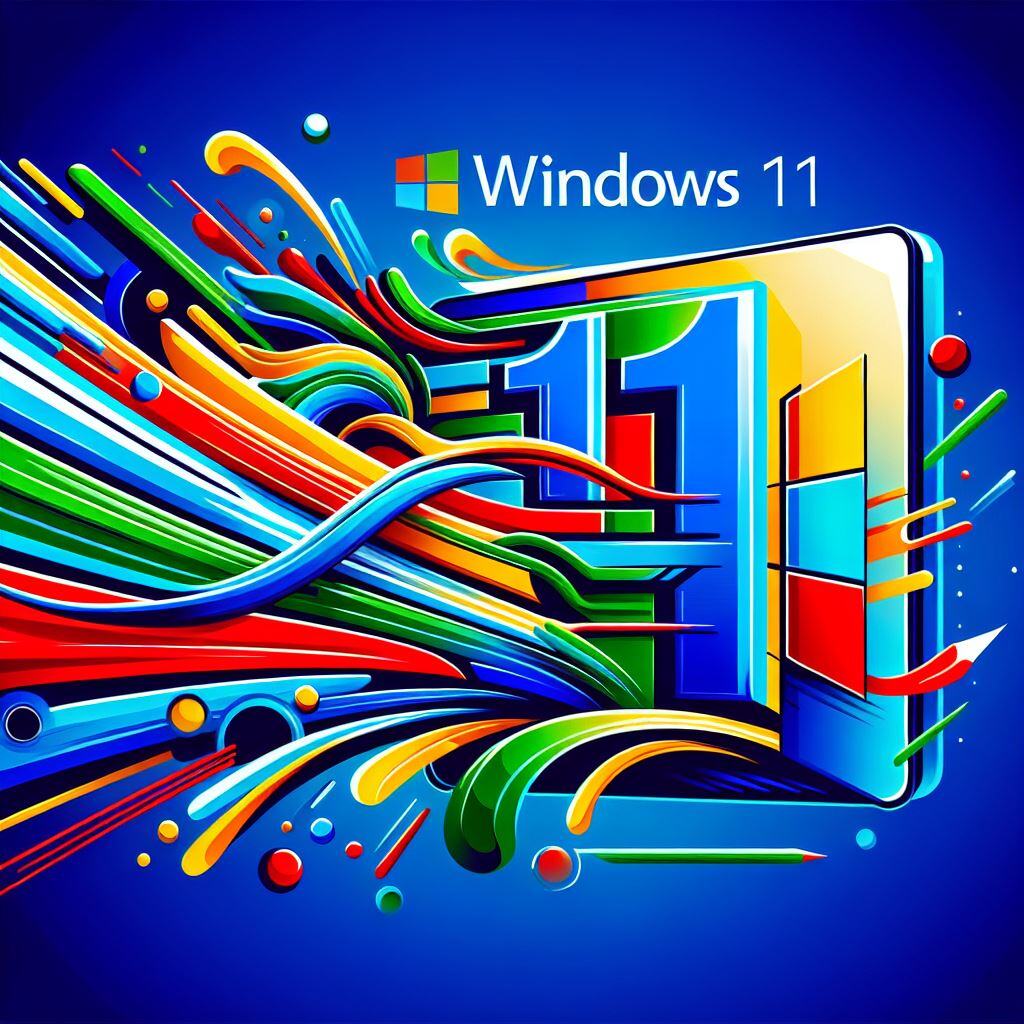In today's fast-paced digital landscape, it is crucial for businesses to stay ahead of the curve to maintain a competitive edge. One effective way to achieve this is by upgrading all endpoints from Windows 10 to Windows 11. Here’s why this transition is not just beneficial but essential for you and your business
First and foremost, Windows 11 introduces robust security enhancements designed to protect sensitive business data. Features such as Smart App Control, Windows Hello, and TPM 2.0 integration significantly improve security against cyber threats. These advancements help safeguard against malware, phishing attacks, and unauthorized access, ultimately providing businesses with peace of mind regarding the safety of their data. A key requirement for upgrading to Windows 11 is the presence of TPM 2.0 (Trusted Platform Module) on your devices. TPM 2.0 is a security feature that provides hardware-based, security-related functions and is used for various security features in Windows 11, including Windows Hello for identity protection and BitLocker for data encryption. Most PCs manufactured in the last five years include TPM 2.0, although it may need to be enabled in the BIOS settings.
Windows 11 also includes Microsoft Defender Antivirus, which offers real-time protection against viruses and malware. This antivirus solution is regularly updated to tackle new threats, ensuring that devices remain secure. Additionally, Windows 11 features SmartScreen, which helps protect against phishing and malware websites by screening URLs and downloads. The built-in firewall and network protection further enhance security by monitoring and controlling both incoming and outgoing network traffic.
Moreover, Windows 11 provides secure boot and hardware-based isolation to protect the system from firmware attacks, ensuring that only trusted software can run during startup. The integration of virtualization-based security (VBS) and hypervisor-protected code integrity (HVCI) adds an additional layer of protection by isolating critical parts of the operating system from potential threats.
Windows 11 is also optimized for better performance, ensuring faster boot times and improved responsiveness. It offers enhanced compatibility with newer hardware and software, facilitating the integration of the latest technologies. This future-proofing ensures that our clients' systems can handle upcoming innovations, providing a sense of security and preparedness.
Additionally, Windows 11 comes equipped with a suite of productivity tools that streamline workflows and enhance efficiency. The Snap Layouts and Snap Groups features allow your users to organize their workspace more effectively, making multitasking effortless. The updated Microsoft Store even supports Android apps, expanding the range of tools available for business operations. One standout feature of Windows 11 is its integration with AI-powered tools, such as Microsoft Copilot. This AI companion assists with tasks like setting reminders, organizing windows, and generating content, significantly enhancing productivity and providing intelligent insights for informed decision-making.
Furthermore, Windows 11 offers a more intuitive and visually appealing user interface compared to Windows 10. The redesigned Start Menu, Taskbar, and File Explorer deliver a smoother and more engaging user experience. This improvement can lead to increased employee satisfaction and reduced training time for new hires, making the transition to Windows 11 an exciting prospect.
With the rise of remote work, practical collaboration tools are more critical than ever. Windows 11 includes features like Windows Studio Effects and Live Captions, which enhance virtual meetings and communication. These tools help teams stay connected and collaborate seamlessly, regardless of their physical location.
Finally, upgrading to Windows 11 is straightforward, especially for devices already running Windows 10. The Windows Update feature allows for a smooth transition, minimizing downtime and disruption. When we can, we will use the Windows 11 Installation Assistant for a hassle-free upgrade process. It's important to note that Windows 10 will reach the end of support on October 14, 2025. After this date, Microsoft will no longer provide technical assistance or software updates, making it essential for businesses to transition to a supported operating system to ensure security and functionality.
Upgrading from Windows 10 to Windows 11 is a strategic move that offers numerous benefits for businesses. From enhanced security and productivity tools to improved user experience and performance, Windows 11 is designed to meet the evolving needs of modern enterprises. Encouraging our clients to make this upgrade will not only help you stay competitive but also ensure your company is equipped with the latest technology to drive success.
Wrap-up
GroupOne IT specializes in providing Managed IT Services for small to medium sized businesses. Whether in a full capacity, or a co-managed relationship, we provide IT Support, Cloud Services, Cyber Security, Voice (VoIP), Consulting, Microsoft Dynamics Services, and more. Simply put, we keep your systems up, your data secure, and your business thriving.